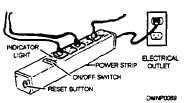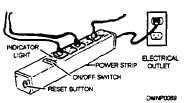Microcomputer Setup
Introduction
Owner’s
manuals
Power
requirements
Surge
protectors
You may or may not have a computer in your work space. However, your
understanding how to setup a computer system will help you initially
integrate a computer system into your work space and troubleshoot simple
computer problems.
Owner/user manuals explain all about the hardware and how to install and
configure it. Become familiar with the documentation that comes with your
computer system and the peripherals. Spend time learning all you can about
the hardware and software. Start setting up the computer system by
thoroughly studying the installation instructions.
Most microcomputers have a range of 100 to 130 volts or 200 to 230 volts
alternating current. On the back panel of the system unit, there is a voltage
or line select switch. Make sure your computer and all supporting devices
are set to the appropriate line voltage supplied to the electrical outlets in your
work space.
A surge protector is a power strip that prevents abnormally high-power
fluctuations from damaging the computer. A high-voltage surge can overload
and burn up internal components. Most surge protectors can accommodate
multiple electrical plugs. First, plug the system unit and supporting devices
into the surge protector and then plug the protector into the electrical outlet.
This allows you to turn all of your equipment ON or OFF with one switch.
Before you make any type of connection, be sure the ON/OFF switch on the
surge protector is OFF and remove the plug from the wall socket.
Figure 3-14 shows a surge protector.
Figure 3-14. —A surge
protector.
Continued on next page
3-28