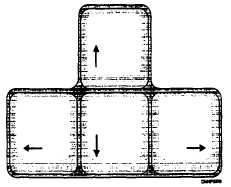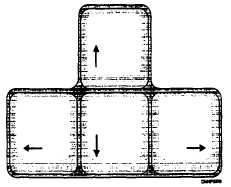Input Devices, Continued
Function keys
Function keys are special-purpose keys, numbered F1 through F10, used to
communicate specific fictions to the operating system. These keys simplify
tasks that might otherwise require several key strokes. These keys can also
be used with other keys to increase the number of functions available. The
software program in operation defines the function of these keys. Be sure to
read the software owner/user manual to understand the purpose of these keys.
These keys are generally located at the top of the keyboard.
Cursor
movement keys
Cursor control keys move the cursor from one place to another on the display
screen. The cursor is the indicator on the display screen that lets the user
know where the next entry will be made. Cursor control keys have an
arrowhead printed on them pointing in the direction that the key will move.
Some keyboards have a separate set of keys for cursor movement; others
have the cursor movement keys incorporated into the numeric keyboard. As
long as the NUM LOCK key is OFF, the cursor movement keys function.
Some software packages use the cursor control keys in combination with each
other or with other keys to increase the number of ways and the speed with
which you can move the cursor. Another cursor movement key — the
SCROLL LOCK/BREAK key – controls screen scrolling. When in the
BREAK mode and used in conjunction with the CTRL key, the SCROLL
LOCK key will interrupt program execution.
Figure 3-1 shows cursor movement keys.
Figure 3-1. -Cursor movement
keys.
Continued on next page
3-7