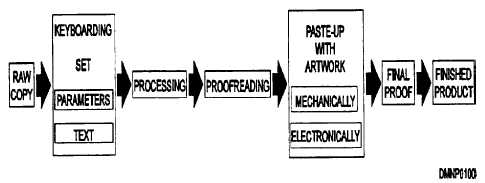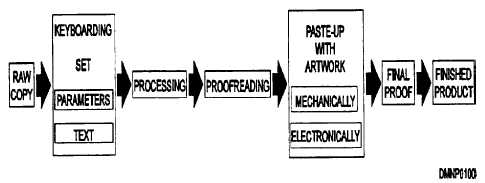Phototypesetters, Continued
Chemistry
Change the chemistry in the processor often to keep developed images crisp
exhaustion
and dense. As the chemistry oxidizes or expires, images become weak, thin,
and grey. Streaked images also indicate a need to replenish the processor
with fresh chemistry.
Typical work
Your initial interface with the typesetter is at the keyboard where all
flow
parameters are coded into the machine and the stroking of the image begins.
This keyboard connects to the processor, sometimes through a memory
storage system, and the processor develops the image. Carefully proofread
all data. Assemble the text with the artwork and conduct a final
proofreading.
Figure 4-9 shows a typical work flow pattern for a job that requires
typesetting.
Figure 4-9. —The phototypesetting process.
4-21