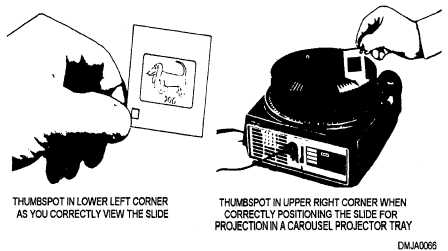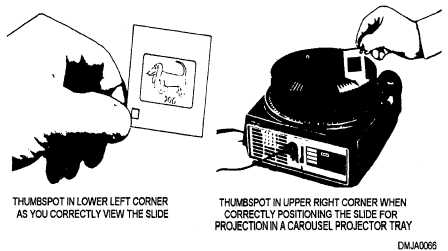Slides, Continued
Mounting
Slide mounts may be plastic or light cardboard. Generally, the photo lab that
develops the slides will also mount them for you.
Marking
Slide mounts offer very little space to mark on. Use a permanent marker to
indicate the general subject and the classification. You may also want to
mark the slide to indicate the numerical sequence of the slide and to indicate
how to position the slide (thumbspot) in the slide tray for correct projection.
Thumbspots
Thumbspots are marks or dots placed on the lower-left corner of the slide
mount (as you view the slide) that indicate the orientation of the slide for
correct projection. When you need to load a slide tray for front screen
projection, load the slides so the thumbspots are in the upper-right corner
when the slide is facing you. For rear screen projection, rotate the
thumbspot to the upper-left corner when the slide is facing away from you.
Figure 2-29 shows a slide marked with a thumbspot and the correct
positioning for placing the slide in the tray.
Figure 2-29. —Thumbspots.
Continued on next page
2-49