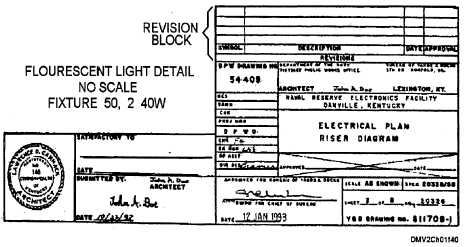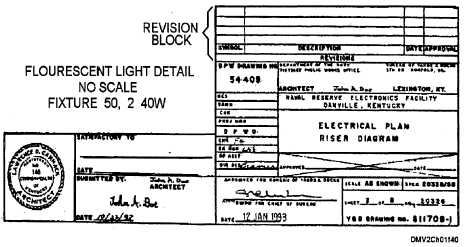Blueprint Compositions, Continued
Revision blocks
Revision blocks are only needed on drawings if changes or improvements are
made to the original part or assembly. The addition of a letter to the original
number and a brief description of the revision in the revision block show that
a drawing is revised. Subsequent revisions replace the previous letter with
the next letter of the alphabet. Locate revision blocks above the title block
on drawings larger than “A” size. On “A”-sized drawings, locate the
revision block in the upper-right corner.
Figure 1-40 illustrates how revision blocks on drawings append to the title
block.
Figure 1-40.—Revision block appended to a title block.
Application
blocks
Application blocks identify directly or by reference the larger unit that
contains the part or assembly on the drawing. The next assembly (NEXT-
ASS’Y) column contains the drawing number or model of the next larger
assembly. The used on column shows the model number or equivalent
designations of the assembled units part. Locate application blocks appended
to the far left side of title blocks.
Continued on next page
1-52