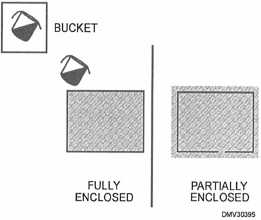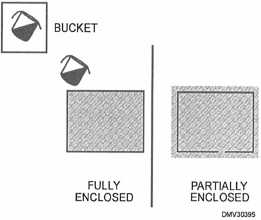Graphics Software, Continued
Rendering tools
ERASER: The ERASER tool removes strokes or pigmentation from areas
(Continued)
much as pencil erasers remove graphite. By selecting ERASER, you erase
everything you drag the eraser over.
BUCKET: The BUCKET icon appears as a bucket of pouring pigment and is
used to completely fill enclosed spaces with pigment or patterns.
If the
object is not fully enclosed, the fill color or pattern spills into white spaces
surrounding the object. Make sure the object you desire to pour
pigmentation into is fully enclosed by pixels.
Figure 8-22 shows a fully enclosed object and a partially enclosed object
filled with pattern by the BUCKET tool.
Figure 8-22.—The bucket tool fills objects
with color or patterns.
BLEND: BLEND tools blur the distinction between one color or pattern and
the next.
Use a BLEND tool when you do not want distinct lines.
EYEDROPPER: Use the EYEDROPPER tool to mix and match any color
on the illustration by extracting a sample of the original color with the
eyedropper.
TYPE: Integrate text directly into graphic images without importing it from
other software. Graphic programs offer a variety of fonts and sizes with the
ability to outline, bold, shadow, and color letters.
Continued on next page
8-42