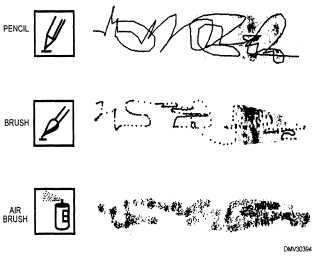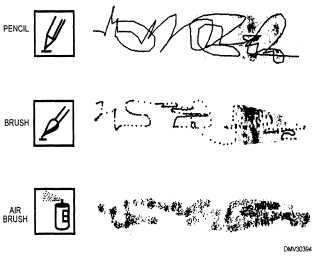Graphics Software, Continued
Rendering tools
Rendering tools are electronic replicas of traditional drawing tools for
drawing, tracing, and line work. To select rendering tools, click on the icon
resembling the traditional drawing tool. . The input device (mouse, trackball,
electronic tablet, or pen) used to draw imitates the effect of the traditional
drawing tool. Some common rendering tools are the PENCIL, BRUSH,
AIRBRUSH, ERASER, BUCKET, BLEND, EYEDROPPER, and TYPE.
PENCIL: With the PENCIL tool, you can draw lines resembling pencil
strokes. You can change the width of the pencil stroke. Click the icon that
resembles a pencil to access.
BRUSH: The effects of brush strokes are possible while working’ with the
tool BRUSH. The width of brush strokes is variable.
AIRBRUSH: The AIRBRUSH tool applies pigments in evenly sprayed
patterns. The width of the airbrush stroke and the density of the pigment are
adjustable.
Figure 8-21 illustrates the differences between rendering tools.
Figure 8-21.—The difference between the pencil,
brush, and airbrush rendering took.
Continued on next page
8-41