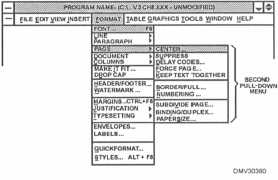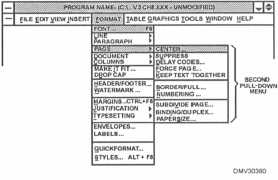Common Software Features, Continued
Menus
(Continued)
Clicking the mouse on menu features reveal document parameter options
available to you. This list of options is called a pull-down menu. The
options in this feature appear as lists. Clicking the mouse on an option in a
list changes the document. To return to the document, click the main menu
item.
Figure 8-6 shows a pull-down menu for the FORMAT feature.
Figure 8-6.—Format feature pull-down
menu.
There are additional pull-down menus to further define document parameters
you want to change.
Figure 8-7 shows the menu feature FORMAT, the first pull-down menu, and
the second pull-down menu.
Figure 8-7.—A second pull-down menu.
Continued on next page
8-18