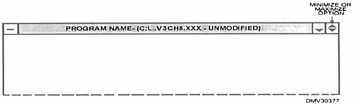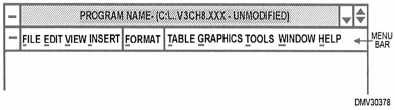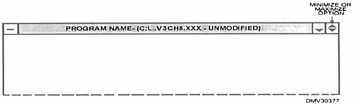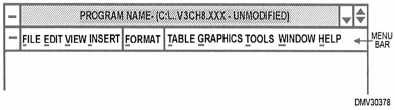Common Software Features, Continued
Minimize and
Minimizing windows reduces the image to a preset smaller size. Maximizing
maximize
windows fills the screen monitor with the document image and may make
menus and toolbars disappear altogether.
Figure 8-4 shows the position of the minimize and maximize features.
Figure 8-4.—Locating the minimize/maximize options
on a windows 3.X program.
Close or exit
To close or exit a program, click the mouse on the minus (-) or (x) symbol in
the window displaying the software and file name. This feature closes the
program quickly.
Menus
Menus are lists of features that appear at the top or the side of the monitor
screen. These features control document parameters. Common features are
FILE, EDIT, VIEW, INSERT, FORMAT ,TABLE, GRAPHICS, TOOLS,
WINDOW, and HELP.
Figure 8-5 shows how menus may appear in the window across the top of
monitor screens.
Figure 8-5.—Menus.
Continued on next page
8-17